2024 Yılı E-Güvenlik Bronze Etiketi Aldık

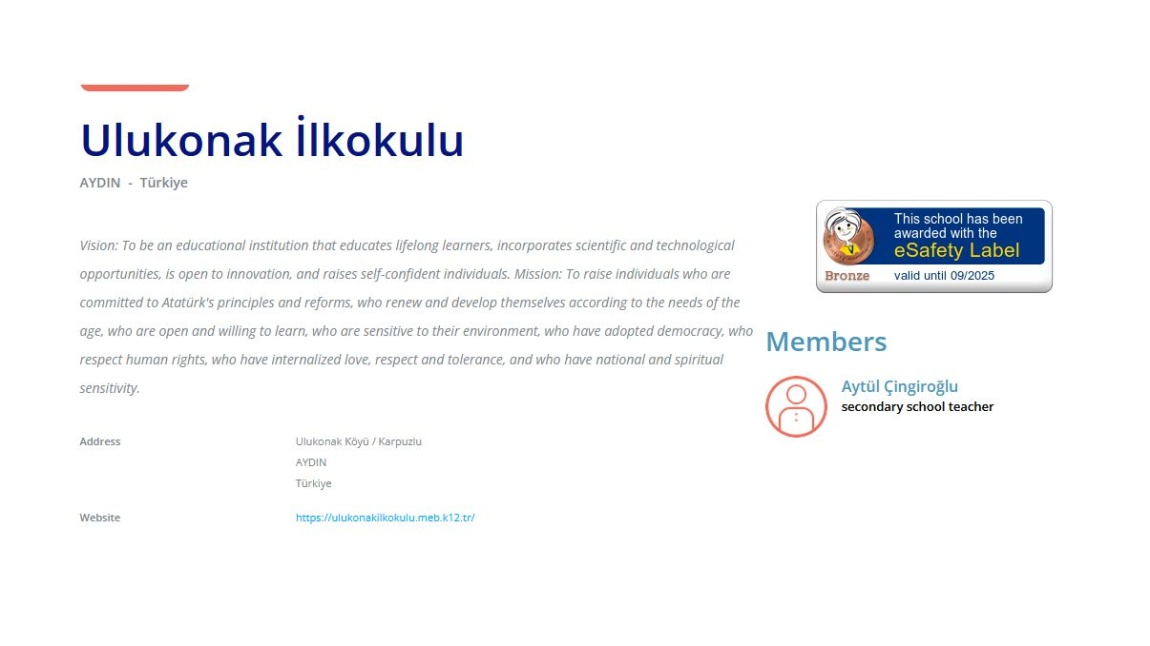
Okul eylem planımız.

Action plan submitted by Aytül Çingiroğlu for Ulukonak İlkokulu - 10.03.2024 @ 23:27:13
By submitting your completed Assessment Form to the eSafety Label portal you have taken an important step towards analysing the status of eSafety in your school. Congratulations! Please read through your Action Plan carefully to see what you can do to improve eSafety further in your school. The Action Plan offers useful advice and comments, broken down into 3 key areas: infrastructure, policy and practice.
Infrastructure
Technical security
![]() It is important that your ICT services are regularly reviewed, updated and removed if no longer in use. Installing the latest versions and patches often addresses security vulnerabilities without which your services might come under attack. Ensure that this is part of the job description of the ICT coordinator.
It is important that your ICT services are regularly reviewed, updated and removed if no longer in use. Installing the latest versions and patches often addresses security vulnerabilities without which your services might come under attack. Ensure that this is part of the job description of the ICT coordinator.
![]() An educational approach and building resilience in pupils of all ages is also key to safe and responsible online use so bring together all teachers to have a discussion on how they will talk to their pupils about being a good and safe digital citizen. See www.europa.eu/youth/EU_en for examples of discussions that can take place in the classroom on this topic, through role-play and group games.
An educational approach and building resilience in pupils of all ages is also key to safe and responsible online use so bring together all teachers to have a discussion on how they will talk to their pupils about being a good and safe digital citizen. See www.europa.eu/youth/EU_en for examples of discussions that can take place in the classroom on this topic, through role-play and group games.
Pupil and staff access to technology
![]() It is good that in your school computer labs can easily be booked. Consider the option of integrating other digital devices into the lessons as using them provides best practise for pupils in dealing with new media. Ensure that safety issues are also discussed.
It is good that in your school computer labs can easily be booked. Consider the option of integrating other digital devices into the lessons as using them provides best practise for pupils in dealing with new media. Ensure that safety issues are also discussed.
Data protection
![]() You have a good policy of encrypting pupil data and storing it safely. Ensure all new staff made aware of the procedures for encryption and data handling and that there is a named point of contact acting as the data controller for your school. Upload to your school profile some guidelines about protecting sensitive data through an encryption system so that other schools can benefit from your experience.
You have a good policy of encrypting pupil data and storing it safely. Ensure all new staff made aware of the procedures for encryption and data handling and that there is a named point of contact acting as the data controller for your school. Upload to your school profile some guidelines about protecting sensitive data through an encryption system so that other schools can benefit from your experience.
![]() Unprotected devices and even more so portable devices are a very high risk to data protection and not just to the device owner itself, but also to any person he has contact with. It is therefore crucial that all staff are informed and that this is also explained to pupils. Consider producing materials to share with all of your staff that raises awareness on this issue. This material should also be pointed out to new staff as part of there induction.
Unprotected devices and even more so portable devices are a very high risk to data protection and not just to the device owner itself, but also to any person he has contact with. It is therefore crucial that all staff are informed and that this is also explained to pupils. Consider producing materials to share with all of your staff that raises awareness on this issue. This material should also be pointed out to new staff as part of there induction.
![]() It is good that your school records are stored in a safe environment, it is also necessary that they are archived and disposed with in line with the Data Protection Act. Ensure that a good records management system is put in place. Check the according fact sheet for more information.
It is good that your school records are stored in a safe environment, it is also necessary that they are archived and disposed with in line with the Data Protection Act. Ensure that a good records management system is put in place. Check the according fact sheet for more information.
![]() Having your learning and administration environments together can create a security risk. Ensuring security of staff’s and pupils’ private data is a fundamental role of the school. We recommend that your appointed eSafety manager/ICT coordinator, together with the staff and a technical expert, define and implement a strategy for separating learning and administration environments or ensuring the equivalent highest level of security between them. Read the fact sheet on Protecting sensitive data in schools at www.esafetylabel.eu/group/community/protecting-sensitive-data-in-schools.
Having your learning and administration environments together can create a security risk. Ensuring security of staff’s and pupils’ private data is a fundamental role of the school. We recommend that your appointed eSafety manager/ICT coordinator, together with the staff and a technical expert, define and implement a strategy for separating learning and administration environments or ensuring the equivalent highest level of security between them. Read the fact sheet on Protecting sensitive data in schools at www.esafetylabel.eu/group/community/protecting-sensitive-data-in-schools.
Software licensing
![]() You need to make sure that all the software in your school is legally licensed and that copies of the licences are held centrally. You also need to check with whoever supports your IT systems that the software will not compromise system security. Your school should develop a clear policy for software acquisition and it is good practice to centralise this process wherever possible.
You need to make sure that all the software in your school is legally licensed and that copies of the licences are held centrally. You also need to check with whoever supports your IT systems that the software will not compromise system security. Your school should develop a clear policy for software acquisition and it is good practice to centralise this process wherever possible.
IT Management
![]() It is good that staff members with questions about software issues can contact a school helpdesk. Consider whether you need to provide training and/or guidance to new software that is installed on school computers. This is important to ensure that school members will take advantage of new features, but also that they are aware of relevant security and data protection issues.
It is good that staff members with questions about software issues can contact a school helpdesk. Consider whether you need to provide training and/or guidance to new software that is installed on school computers. This is important to ensure that school members will take advantage of new features, but also that they are aware of relevant security and data protection issues.
![]() In the interests of innovative pedagogical practice, it may seem necessary to allow staff and pupils to upload software to school-owned hardware, however this should only be done by the person in charge of the school ICT network in conformity with the School Policy. Staff and pupils should be aware of this through the Acceptable Use Policy they are required to sign. All new software uploaded to school equipment needs to be in conformity with licensing requirements.
In the interests of innovative pedagogical practice, it may seem necessary to allow staff and pupils to upload software to school-owned hardware, however this should only be done by the person in charge of the school ICT network in conformity with the School Policy. Staff and pupils should be aware of this through the Acceptable Use Policy they are required to sign. All new software uploaded to school equipment needs to be in conformity with licensing requirements.
Policy
Acceptable Use Policy (AUP)
![]() In your school policy issues are regularly discussed. This is good practice as it ensures staff and pupils are aware of them. Do pupils and staff also have to sign related documents to confirm their awareness?
In your school policy issues are regularly discussed. This is good practice as it ensures staff and pupils are aware of them. Do pupils and staff also have to sign related documents to confirm their awareness?
![]() It is good practise that whenever changes are put into place in your school, the school policies are revised if needed. Note though, that also changes outside the school can affect policies such as new legislations or changing technologies. Therefore please review your policies at least annually.
It is good practise that whenever changes are put into place in your school, the school policies are revised if needed. Note though, that also changes outside the school can affect policies such as new legislations or changing technologies. Therefore please review your policies at least annually.
![]() It is excellent that eSafety is an integral part of several school policies. Do all staff make reference to it when appropriate through their teaching? Look for examples of good practice and share these with staff and pupils. Produce a short case study to highlight this good practice and upload it to your profile on the eSafety Label portal via your My school area as inspiration for other schools.
It is excellent that eSafety is an integral part of several school policies. Do all staff make reference to it when appropriate through their teaching? Look for examples of good practice and share these with staff and pupils. Produce a short case study to highlight this good practice and upload it to your profile on the eSafety Label portal via your My school area as inspiration for other schools.
Reporting and Incident-Handling
![]() Have teachers received training on dealing with potentially illegal material? Is the procedure clearly indicated in the School Policy and the Acceptable Use Policy which all teachers and pupils have signed? All staff and pupils should be aware that they should report any suspected illegal content to the national INHOPE hotline (www.inhope.org).
Have teachers received training on dealing with potentially illegal material? Is the procedure clearly indicated in the School Policy and the Acceptable Use Policy which all teachers and pupils have signed? All staff and pupils should be aware that they should report any suspected illegal content to the national INHOPE hotline (www.inhope.org).
![]() Please share the materials in which you tackle these issues especially with pupils and parents in the of the eSafety Label portal.
Please share the materials in which you tackle these issues especially with pupils and parents in the of the eSafety Label portal.
![]() Ensure that all staff, including new members of staff, are aware of the guidelines concerning what to do if inappropriate or illegal material is discovered on a school machine. Ensure, too, that the policy is rigorously enforced. A member of the school's senior leadership team should monitor this.
Ensure that all staff, including new members of staff, are aware of the guidelines concerning what to do if inappropriate or illegal material is discovered on a school machine. Ensure, too, that the policy is rigorously enforced. A member of the school's senior leadership team should monitor this.
Staff policy
![]() In your school user accounts are managed in a timely manner. This is important as it decreases the risk of misuse.
In your school user accounts are managed in a timely manner. This is important as it decreases the risk of misuse.
Pupil practice/behaviour
![]() When discussing eSafety pupils at your school can sometimes provide feedback on the activities . Involve them as much as possible so that the teacher recognises real life issues while the pupils are more engaged.
When discussing eSafety pupils at your school can sometimes provide feedback on the activities . Involve them as much as possible so that the teacher recognises real life issues while the pupils are more engaged.
![]() Electronic communication guidelines for pupils should be clearly communicated in the Acceptable Use Policy. Communication between pupils can rapidly degenerate if school-wide standards are not set, giving rise to incidents such as cyberbullying. Learning about effective, responsible communication should also be part of the school curriculum, as it is a necessary competence for every young person. Discuss this at a staff meeting in order to define the standards you want to implement.
Electronic communication guidelines for pupils should be clearly communicated in the Acceptable Use Policy. Communication between pupils can rapidly degenerate if school-wide standards are not set, giving rise to incidents such as cyberbullying. Learning about effective, responsible communication should also be part of the school curriculum, as it is a necessary competence for every young person. Discuss this at a staff meeting in order to define the standards you want to implement.
School presence online
![]() Regularly check the content of the school's online presence on social media sites to ensure that there are no inappropriate comments. Set up a process for keeping the site/page up to date, and check the fact sheet on Schools on social networks (www.esafetylabel.eu/group/community/schools-on-social-networks) for further information to make sure that good practice guidelines have been followed. Get feedback from stakeholders about how useful the profile is.
Regularly check the content of the school's online presence on social media sites to ensure that there are no inappropriate comments. Set up a process for keeping the site/page up to date, and check the fact sheet on Schools on social networks (www.esafetylabel.eu/group/community/schools-on-social-networks) for further information to make sure that good practice guidelines have been followed. Get feedback from stakeholders about how useful the profile is.
Practice
Management of eSafety
![]() Technology develops rapidly. It is good practice that the member of staff responsible for ICT is regularly sent to trainings and/or conferences to be aware of new features and risks. Check out the Better Internet for Kids portal to stay up to date with the latest trends in the online world.
Technology develops rapidly. It is good practice that the member of staff responsible for ICT is regularly sent to trainings and/or conferences to be aware of new features and risks. Check out the Better Internet for Kids portal to stay up to date with the latest trends in the online world.
eSafety in the curriculum
![]() It is good that eSafety is taught as part of the curriculum in your school. Ensure that all staff are delivering eSafety education where appropriate throughout the curriculum and not just through ICT or Personal Social and Health lessons. You/your staff may find some useful ideas and resources in the fact sheet Embedding eSafety in the curriculum at www.esafetylabel.eu/group/community/embedding-online-safety-in-curriculum.
It is good that eSafety is taught as part of the curriculum in your school. Ensure that all staff are delivering eSafety education where appropriate throughout the curriculum and not just through ICT or Personal Social and Health lessons. You/your staff may find some useful ideas and resources in the fact sheet Embedding eSafety in the curriculum at www.esafetylabel.eu/group/community/embedding-online-safety-in-curriculum.
![]() Sexting is an issue which affects many young people. Sharing possible consequences and risks with them is important, as is the opportunity for some discussion around the issue. Sexting should be part of a broad and balanced eSafety curriculum.
Sexting is an issue which affects many young people. Sharing possible consequences and risks with them is important, as is the opportunity for some discussion around the issue. Sexting should be part of a broad and balanced eSafety curriculum.
![]() It is very good that, in your school, pupils are taught from an early age on about responsibilities and consequences when using social media. Please share any resources through the uploading evidence tool, accessible also via the My school area.
It is very good that, in your school, pupils are taught from an early age on about responsibilities and consequences when using social media. Please share any resources through the uploading evidence tool, accessible also via the My school area.
![]() Cyberbullying is one of the key issues that helplines are contacted about and can have a devastating effect on pupils' lives. Discuss the topic with pupils from a very early age, maybe in the form of role plays. Also check out the fact sheet on Cyberbullying for more information.
Cyberbullying is one of the key issues that helplines are contacted about and can have a devastating effect on pupils' lives. Discuss the topic with pupils from a very early age, maybe in the form of role plays. Also check out the fact sheet on Cyberbullying for more information.
![]() It is commendable that you are able to provide an eSafety curriculum that keeps up with emerging issues. Continue to make use of new resources as they are made available. Can you upload to your school profile an outline of how you design the curriculum and links to some of the resources you use – this would be most helpful for other schools.
It is commendable that you are able to provide an eSafety curriculum that keeps up with emerging issues. Continue to make use of new resources as they are made available. Can you upload to your school profile an outline of how you design the curriculum and links to some of the resources you use – this would be most helpful for other schools.
Extra curricular activities
![]() Gather feedback from pupils to see what sort of additional eSafety support they would benefit from outside curriculum time. Could they be involved in delivering some of this to their peers? Check the resource section on the eSafety Label portal to find resources that will help them do this; check out the fact sheet on Pupils' use of online technology outside school at www.esafetylabel.eu/group/community/pupils-use-of-online-technologyoutside-school.
Gather feedback from pupils to see what sort of additional eSafety support they would benefit from outside curriculum time. Could they be involved in delivering some of this to their peers? Check the resource section on the eSafety Label portal to find resources that will help them do this; check out the fact sheet on Pupils' use of online technology outside school at www.esafetylabel.eu/group/community/pupils-use-of-online-technologyoutside-school.
Sources of support
![]() It is important that pupils have a trained staff member to turn to in case of issues. Explore the feasibility of having a staff member take this role and train him/her if needed on eSafety related issues. Bear in mind that online and offline issues are often linked.
It is important that pupils have a trained staff member to turn to in case of issues. Explore the feasibility of having a staff member take this role and train him/her if needed on eSafety related issues. Bear in mind that online and offline issues are often linked.
Staff training
![]() In your school knowledge exchange between staff members is encouraged. This is beneficiary to the whole school. Upload PowerPoints, documents or similar of knowledge exchanges on eSafety topics via the uploading evidence tool, accessible also via the My school area.
In your school knowledge exchange between staff members is encouraged. This is beneficiary to the whole school. Upload PowerPoints, documents or similar of knowledge exchanges on eSafety topics via the uploading evidence tool, accessible also via the My school area.
![]() All teachers should be able to recognise signs of cyberbullying and be aware on how to best proceed. Make sure that your teachers are regularly trained bearing in mind the rapid changes of new technology. Also check the eSafety fact sheet on Cyberbullying at www.esafetylabel.eu/group/community/cyberbullying.
All teachers should be able to recognise signs of cyberbullying and be aware on how to best proceed. Make sure that your teachers are regularly trained bearing in mind the rapid changes of new technology. Also check the eSafety fact sheet on Cyberbullying at www.esafetylabel.eu/group/community/cyberbullying.
The Assessment Form you submitted is generated from a large pool of questions. It is also useful for us to know if you are improving eSafety in areas not mentioned in the questionnaire. You can upload evidence of such changes via the Upload evidence on the My school area section of the eSafety Portal. Remember, the completion of the Assessment Form is just one part of the Accreditation Process, because the upload of evidence, your exchanges with others via the
Forum, and your reporting of incidents on the template provided are all also taken into account.
|
|
© 2024 European Schoolnet |
|

